If you disconnect the battery of your Honda Civic, you will not be able to use its radio. You will need the radio code of your Honda Civic to be able to use the radio again. In this article, I’ll discuss how you can find the Honda Civic radio code for each model year.
The radio code of a Honda Civic is usually printed on a sticker or a card inside the car’s glove box or in the original owner’s manual. If the radio loses power, you must enter the radio code to use it again.
If the radio of your Honda Civic losses power, you are required to enter the radio code. Honda uses this safety feature to protect your car from theft. If the battery were disconnected, the radio would get locked. You will need the radio code to unlock it.
Read on to learn more about the Honda Civic radio code and how you can retrieve the radio code of each Honda Civic model year.
Honda Civic Radio Code
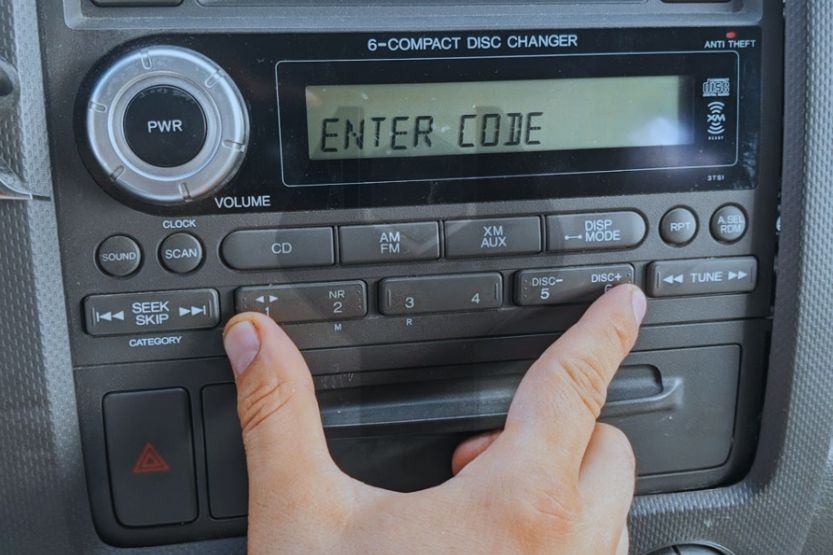
You need to know the radio code of your Honda Civic. If you cannot use the radio because it lost its power or is locked, you need its radio code to unlock it. Your car’s radio will ask you to enter the radio code so you can use it again.
You will find the radio code of your Honda Civic on a sticker inside the glove box, or the sticker could be attached to your owner’s manual.
If you can’t turn on the radio and it asks you to enter the radio code, maybe the car battery was disconnected, or it had died, or it was removed. This is a safety feature that protects your car from theft.
If the radio was locked because the battery was jump-started or disconnected, there is a way to unlock it. Hold the radio’s power button for a couple of seconds. If there’s no other issue, you can reaccess the radio.
What Are the Honda Civic Radio Codes for 2002-2022 Honda Civic
The Honda Civic radio code is a specific serial number accompanied by certain credentials for the Honda Navigation system. It is used to access the radio, its features after the battery have died or was removed and a fresh battery has been installed.
You will be asked to enter its radio code each time it loses power. It may be possible to reset the radio without using the code. But the correct method is to enter the code to regain the radio’s use.
The radio code is on a sticker inside the glove box. If the sticker isn’t there, perhaps it is attached to your owner’s manual.
Here are the radio codes for 2002-2022 Honda Civic models:
1. Honda Civic Radio Code 2002
The radio code of a 2002 Honda Civic can be displayed on the screen. To see this code, start the engine and turn on the radio. Once the radio code is displayed on the screen, turn the radio off. Then press and hold the 1 and 6 preset keys while turning on the device.
At this point, the screen will show two displays. You will see the letter ‘U’ along with the first four digits and an ‘L’ together with the last four digits. Remove the letters and leave the eight numbers as serial numbers.
You can also retrieve the radio code inside the glove compartment on the left side. A sticker should be inside the glove box with the code and serial number.
2. Honda Civic Radio Code 2003
The radio code of a 2003 Honda Civic can be found inside the glove box or on the head unit’s screen. There is no need for you to uninstall the device to inspect its back end.
If there is a sticker in the glove compartment, it should contain the radio code. You can visit Honda’s website if you want additional information about your Honda Civic’s radio code.
3. Honda Civic Radio Code 2004
You can retrieve the radio code of a 2004 Honda Civic inside the glove compartment or on the device’s screen. You need to start the engine and turn on the device. Once the screen asks for a code, turn off the device.
Now, press and hold the 1 and 6 preset keys simultaneously while turning on the device again. At this point, the screen will show two sections. The first section contains the letter ‘U’ followed by the first four digits. The second section contains the letter ‘L’ followed by the last four digits.
You can disregard the two letters and use the eight numbers as your serial number. Now, examine the inside of the glove compartment. A sticker containing the radio code and the serial number should be inside.
4. Honda Civic Radio Code 2005
In a 2005 Honda Civic, you will find the radio code indicated in a sticker inside the glove box or on the instrument panel. This sticker is usually attached to the left side of the glove compartment.
The sticker should also indicate the serial number. You can use this number to access certain information at the radio code on Honda’s website.
5. Honda Civic Radio Code 2006
If the model year of your Honda Civic is 2006, you can know its radio code by getting the vehicle identification number (VIN) and the serial number. You will find them on the sticker inside the glove compartment.
Then enter this information on the official site of Honda, and you will get the radio code. You can also access the code on the screen of your device. Press and hold the preset buttons 1 and 6 on the device for a few seconds. Wait for the letters and numbers to show up on the screen.
6. Honda Civic Radio Code 2007
If you own a 2007 Honda Civic and its radio and navigation system ask you to enter a code, you need to do this. Look at your car’s VIN and serial number inside the glove box. Usually, they are indicated on a sticker attached to the glove box’s left side.
Visit Honda’s official website and navigate to where you can get the radio code. Once you are on that page, enter your car’s VIN and serial number.
If you are the car’s first owner, you may be asked to supply other details like your email and ZIP code. If you are the second or third owner, you need to get this information from the first owner.
7. Honda Civic Radio Code 2008
For a 2008 Honda Civic, you also need the car’s VIN and serial number to get its radio code. The VIN and the serial number are indicated on a sticker that you can find inside the glove compartment on the left side.
To get the radio code, you have to visit Honda’s website. You will be asked to input the information from inside the glove box.
8. Honda Civic Radio Code 2009

Before you can get the radio code of your 2009 Honda Civic, you must first retrieve the car’s serial number and VIN. You can get this information on a sticker in your Honda Civic’s glove compartment.
Once you have this VIN and serial number, visit Honda’s official website. You will be asked to input this and other relevant personal information before getting your Honda’s radio code.
You can also access this information on your device. Press and hold the preset buttons 1 and 6 on the device for a few seconds. The information that you need will be displayed on the screen.
9. Honda Civic Radio Code 2010
If your Honda Civic is a 2010 model, you need to get its serial number and VIN before getting its radio code. You can get the VIN and serial number on a sticker attached inside the glove compartment on the left side.
With this information, you can now visit Honda’s official website. You will have to navigate to the page where you can input the information you got from the glove compartment. Only then will you be able to get the radio code.
There’s an alternate way. Press and hold the preset buttons 1 and 6 on the device, and the radio code will be displayed on the screen.
10. Honda Civic Radio Code 2011
If you have a 2011 Honda Civic and must supply its radio code, prepare your car’s VIN and serial number. You may find said info on a sticker left of the glove box.
Once the owner has this information, they need to visit the official Honda website and go to the page where they can input it to get the radio code. You may also have to supply other relevant information before getting the radio code.
11. Honda Civic Radio Code 2012
If you own a 2012 Honda Civic and can’t access its radio functions, you must get its radio code to use it again. You can get the radio code at Honda’s official website.
But you will need the VIN and the serial number of your Honda Civic before they give you its radio code. You will find this information inside the glove compartment. A sticker on the left side should contain your Honda Civic’s VIN and serial number.
Once you have this information, you can now visit Honda’s website. You will be led to the page where you can enter this information to get the required radio code.
12. Honda Civic Radio Code 2013
If you can’t use the radio of your 2013 Honda Civic, the only way you can access them is to get the radio code and input it when the display screen prompts you. You can get this radio code on Honda’s website.
But to get the radio code, you must first get information about your car. You need to get its VIN and its serial number. These things are in a sticker pasted inside the glove compartment on the left.
Armed with this information, you can visit Honda’s website and input the information on the appropriate page. Only then can you get the radio code of your 2013 Honda Civic.
Again, how can you get the radio code for your Honda Civic? To get a Honda Civic’s radio code, look in your glovebox, then look for the sticker with the radio code. If it isn’t there, then consult your manual.
13. Honda Civic Radio Code 2014
Those who own a 2014 Honda Civic and can’t use their car radios need to check the inside of their glove compartments. They will find essential information like their Honda’s VIN and serial number. They need this information to get the radio code.
Once they have this info, they can visit Honda’s website. They will be asked to input this info on the appropriate page.
Other relevant personal information may also be required from them. After supplying all the necessary information, they will get the radio code of their 2014 Honda Civic.
14. Honda Civic Radio Code 2015
If you own a 2015 Honda Civic with a radio that you can’t turn on, you need its radio code to restore its functions. You can get this radio code on Honda’s official website. But before they give you the radio code, you need certain essential information such as your car’s VIN and serial number.
You can also access the functions of your radio by pressing and holding the preset buttons 1 and 6 of the device for a few seconds. Hopefully, this will allow you to use the functions of your Honda radio again.
15. Honda Civic Radio Code 2016
If you can’t play the radio of your 2016 Honda Civic, you need its radio code to restore its functions. You need your vehicle’s serial number and VIN to get the code. You can get them inside the glove compartment. They are indicated on a sticker that is attached inside.
Visit Honda’s website and supply this information on the appropriate page. You may have to provide personal information before they give you the radio code.
16. Honda Civic Radio Code 2017
You will do the same thing if you own a 2017 Honda Civic. Honda will ask you to supply them with essential information about your Honda Civic, such as its serial number and VIN.
Then they will ask you to enter this information and other related personal information on the appropriate page on their official website.
After checking all the information that you supplied, they will give you the radio code of your 2017 Honda Civic.
17. Honda Civic Radio Code 2018
If you or somebody else did some repairs on the battery of your2018 Honda Civic, and the radio stopped functioning, you need its radio code to make it work again. You need to get the serial number of your Honda and its VIN because you need them to get the radio code.
You will get this information inside the glove compartment, specifically on a sticker inside the compartment that is attached to the left side. Once you have this info, visit Honda’s website and enter this info on the appropriate page.
18. Honda Civic Radio Code 2019
Is the radio of your 2019 Honda Civic not working? You can try accessing its radio code to make it work again. The official Honda website can give you the radio code of your vehicle. But they need the VIN and the serial number of your Honda before they can give you the code.
So, get this info from your vehicle. You can find the VIN and the serial number of your Honda inside the glove box on a sticker attached to the left side. Give this info to Honda’s website, and you will get your radio code.
19. Honda Civic Radio Code 2020
Were you prompted by your radio and navigation to enter the radio code of your 2020 Honda Civic? Without this radio code, you can’t make the navigation and radio of this car work. How can you get this code?
First, you need to get your car’s serial number and VIN. These are the things that Honda will ask you if you visit their website to get the radio code. You will find this information inside the car’s glove compartment, on a sticker on the left side.
20. Honda Civic Radio Code 2021
If the radio of your 2021 Honda Civic is not working, you can revive it by getting its radio code on its official website. But before Honda can give you the radio code, you must supply some essential information first about your car.
You need to give them the VIN and the serial number of your 2121 Honda Civic. This information is in a sticker attached to your car’s glove box. You need to enter this information on the appropriate page of Honda’s website.
21. Honda Civic Radio Code 2022
You need the radio code of your 2022 Honda Civic if its radio or navigation is not working. Use the radio functions and navigation system again by entering this radio code. You can get this radio code at Honda’s official website.
However, you need to know the serial number and the VIN of your Honda Civic before Honda can give you the radio code. Inside the glove compartment, on the left side, you will find a sticker.
This sticker contains the serial number and VIN of your Honda Civic. Give this info to Honda, and you will get the appropriate radio code.
Frequently Asked Questions

Here are some answers to the frequently asked questions about this topic that could help you remember the points I have discussed in this article:
What Is a Honda Civic Radio Code?
The Honda Civic radio code is a set of letters and numbers that you can use to reactivate your radio if it is not functioning. Perhaps the radio is not working because the battery was disconnected or locked. You can unlock the radio and make it work again using its radio code.
Where Can I Get the Radio Code of My Honda Civic?
You can get the radio code of your Honda Civic from Honda’s website. But before they can give you the radio code, you must inform them about your car’s serial number and VIN.
Your car has this information inside the glove compartment. A sticker on the left side of the glove box indicates your car’s VIN and serial number. This is the information you need to give Honda so they can give you the radio code.
Why Is the Radio of My Honda Civic Asking for a Radio Code?
The most common reason your Honda Civic radio is asking for a radio code is that it is locked because it lost power. Perhaps the battery died, or it was disconnected. One way of making your radio work again is by entering its radio code.
In Closing: Radio Code for Honda Civics
The radio code of your Honda Civic is essential because if the radio is not working, it will revive its functions. By entering the radio code when prompted, the radio of your Honda Civic will work again.
You can get the radio code of your Honda at its official website. But you need to inform them about your car’s VIN and serial number before they can give you its radio code. Your Honda Civic has the VIN and serial number inside the glove compartment. The information is indicated on a sticker.
Read next:









![Read more about the article 3057 vs 3157 [Difference Between 3057 and 3157 Bulbs]](https://roadsumo.com/wp-content/uploads/2020/10/3157-vs-3057-300x200.jpg)