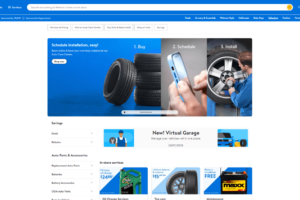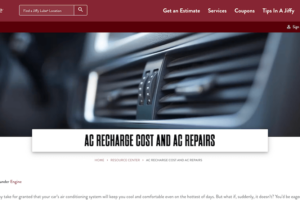With a key fob, you can remotely start your car and open its doors and trunk at a distance. However, when the key fob malfunctions or you change the battery, you may need to program it. How to program a key fob?
The 8 steps to program a key fob that we will look at in this article are as follows:
- Replace the battery
- Get Inside your car
- Turn on the ignition
- Press the key fob’s lock button
- Wait for a locking sound
- Program additional key fobs
- Turn off the ignition
- Test the key fob
As you can see, the process is rather simple so that you can do it yourself. But the exact procedure will depend on the model and age of your car. The procedure can also vary based on the car model.
Depending on the model and age of your car, you can program the fob yourself. The DIY procedure for programming a key fob can vary. Some carmakers provide instructions in the car’s manual. You can also find related information on the internet.
Read on to learn more about programming a key fob, including the various steps on how to program it.
How to Program a Key Fob

There are various ways to program the key fob of a car. While this is true, some steps in the process are quite similar to each other.
Either way, there should be an instruction included in the car operator’s manual on how to do it. If you have lost the car manual, you can search the internet on how this is done on your particular car model.
Here are the 8 easy steps on how you can program a key fob for your car. Before you start, be aware that different cars require different procedures of key fob programming.
The process I will discuss below is the simplest method of programming common key fobs. This procedure will work in most cars.
However, if some of the steps stated here do not work, you may have to get the exact information from your car operator’s manual:
1. Replace the Battery
Before starting the procedure, open the key fob and take out its old battery. Replace it with a fresh battery. Bad batteries can cause problems while programming the key fob. Batteries are cheap, and new batteries are more dependable. Check your car’s manual for instructions on how to replace the key fob battery.
Keyless Remote Battery Low [What to Do? How to Replace It?]
2. Get Inside Your Car
After replacing the key fob battery, get inside your car. With the ignition key and the key fob on your hands, sit in the driver’s seat. Be sure that all the car doors are closed. This is important because leaving one door open may disrupt the programming process.
3. Turn on the Ignition
Insert the key on the ignition and turn it to the “On” position. This will turn on the car’s electrical system but not the engine. See to it that the ignition is not set in the radio mode. You should not start the engine.
4. Press the Key Fob’s Lock Button
As the ignition key is on the “On” position, press the lock button on the key fob. Then turn the ignition key back to the “Off” position. This will send a signal to the car’s electronic control unit that it is the key in the ignition sending out the signal. It will also save the data right after.
5. Wait for a Locking Sound
Once you have completed the above step, you should hear a locking sound. Wait for this lock sound. If you hear this sound, that means you have already entered the programming mode. After hearing the locking sound and within 5 seconds, press the key fob’s lock button again. The programming will be completed.
6. Program Additional Key Fobs
If you need to program additional key fobs, press the “Lock” button of the key fob within 10 seconds after the procedure has entered the programming mode. If all things go well, the additional key fobs will be successfully programmed.
7. Turn Off the Ignition
Once you have done all the required steps, turn the ignition to the “Off” position. This will stop the programming process.
8. Test the Key Fob
Get out of your car and take the key fob with you outside of the car. Close all the car doors. Now, test the key fob if it is already working. Try unlocking the car doors with the key fob. If all the doors respond to the key fob, you have done a good job programming the key fob.
How Much Does a Locksmith Charge to Program a Key Fob?
Programming a Key Fob Is Easy

A key fob generally refers to a key chain and similar devices. The term ‘fob’ originally came from watch fobs which were very popular in the early 1880s. They were ornamental items that were attached to key chains. Now, they are mostly used as remote car starters.
As with other electronic devices, a key fob can also fail. Regardless of its manufacturer’s claims, there will come a time when the key fob will not work. Don’t be surprised if they go bad. But there’s no need to worry because malfunctioning key fobs can still be reprogrammed.
You can do it yourself if the fault is just minor. However, if you’ve done all that you can and it still does not work, perhaps a professional tech can make it work again. The cost of having a key fob repaired by a tech ranges from $40 to $100. The actual cost depends on the make and model of your car.
You cannot program the fob if the car is not present. Since the main function of the key fob is to control certain specific car functions, your car must be present when you program its key fob replacement. The programming will only work if both the key fob and your car are in the same place.
How to Program a Ford Key Fob
Many new Ford vehicles are supplied with key fobs to enable their owners to access their vehicles remotely. Ford vehicle owners must program a new key fob to enjoy this convenience. The programming process is relatively simple, as simple as the process discussed above, with certain variations.
Here is how you can program the key fob of a new Ford vehicle:
- Close all the doors of the car. Then open the driver’s door by pressing the “Unlock” button on the key fob, particularly the driver’s door;
- Get inside the car and sit in the driver’s seat. Then insert the ignition key on the ignition and turn the key from OFF to RUN 8 times. You should do this within 10 seconds. The eighth time should end on RUN. When this process enters the programming mode, the door will lock and then unlock. But if the door lock will not cycle, try to turn the key faster. If it still does not work, your car may not have the keyless entry feature;
- Press any button on the key fob to program it. You should do this within 8 seconds. The door locks will again cycle. This will indicate that you have already programmed the keyless remote entry, and it is now ready for use;
- If you have more than one key fob to program, press any button on the key fob within 8 seconds. This will cycle the door locks. Repeat this procedure on all the remotes that you want to program; and
- Finally, turn the ignition to the “Off” position. The door locks will cycle once more. This will confirm that the programming procedure is complete and successful.
If you encounter any problem while following this procedure, you can refer to your Ford vehicle operator’s manual. Or you can set up a service appointment with the dealer where you bought your Ford vehicle. They should be willing to assist you on this matter.
How to Program a Chevy Key Fob
Programming a Chevy key fob is somewhat similar to programming Ford key fobs. The Basic procedure will include the following steps:
- Holding down the “unlock” and “lock buttons” on the Chevy key fob;
- Waiting until the doors of the car respond by cycling again;
- If the doors respond, that means your programming procedure was successful;
- Once the doors cycle again, turn the key on the ignition back to the “On” position; and
- If nothing goes wrong, it means you have programmed your Chevy key fob successfully.
As you can see, programming a Chevy key fob is somewhat similar to the programming of a Ford key fob. The process is basically the same on the later models of other car brands. If you want to know how to program a GM key fob, or how to program a Dodge key fob, or how to program a Toyota key fob, you will likely follow the same procedures.
Programming a Used Key Fob

It is entirely possible to program a used key fob to be used on another vehicle, as long as it is the same. If the key can go into the vehicle’s doors and unlock them, this can be done. The 15 easy steps that you need to follow are:
- Remove the battery from the key fob and then put it back in. You can also replace the old battery with a new one;
- Remove the battery cables from the car. Then wait for about 30 seconds. Then hook the cables back to the battery. This will reset the computer;
- Insert the key in the ignition switch and then turn it to the “On” position;
- Turn the key to the “Off” position;
- Then turn the key to the “On” position and lock the door with the key fob and your hand at the same time;
- Then turn the key to the “Off” position;
- Again, turn the key to the “On” position and unlock the door with the key fob and your hand at the same time;
- Then turn the key to the “Off” position;
- Remove the key from the ignition switch;
- Put the key in the driver’s door;
- Unlock and lock the door using the key and push the lock and unlock buttons on the key fob. Do this simultaneously for three consecutive times;
- Remove the key from the driver’s door. With the door closed, try to unlock the door with the key fob;
- If the door unlocks, get inside the car and put the ignition key inside the ignition switch, and try to start the engine;
- If the engine starts, you have successfully programmed the used key fob to your vehicle; and
- But if the engine does not start up and the key does not lock the doors, then the key is really different. You really need a new key suited for the car. A technician specializing in the keyless entry can be of great help in this situation.
Conclusion: How to Program Key Fob
If your key fob is not working, you can program it so that you can use it again. You should follow the below procedure to make it work again:
- Replace the battery
- Get Inside your car
- Turn on the ignition
- Press the key fob’s lock button
- Wait for a locking sound
- Program additional key fobs
- Turn off the ignition
- Test the key fob
Read next:
Car With Lock Symbol – How to Fix
What Is the Difference Between a Master Key and a Valet Key?


![Nissan Key Fob Battery Replacement – [How to Change It?] nissan key fob battery replacement](https://roadsumo.com/wp-content/uploads/2022/11/Nissan-key-fob-battery-replacement-150x150.jpg)

![How to Read a Dipstick [Easy Steps and Tips] how to read a dipstick](https://roadsumo.com/wp-content/uploads/2022/01/how-to-read-a-dipstick-150x150.jpg)
![How to Use Fix-a-Flat [8 Easy Steps] how to use fix-a-flat](https://roadsumo.com/wp-content/uploads/2022/03/how-to-use-Fix-a-Flat-150x150.jpg)
![How to Transfer a License Plate to a New Car [in 4 Steps] transfer license plate to new car](https://roadsumo.com/wp-content/uploads/2022/02/transfer-license-plate-to-new-car-150x150.jpg)