Keyless vehicle entry is one of the latest technological advancements introduced to us by vehicle manufacturers. With this feature, you can lock or unlock the car doors even if the battery-operated remote control is in your pocket or your bag. But what will you do if your keyless remote has a low battery? How do you replace it?
If your keyless remote has a low battery, place the key fob close to your car to lock or unlock the door successfully. Place it close to the start button to start the engine. You can still use your car even with a low keyless remote battery. But you are recommended to replace it immediately before it eventually gets drained.
To replace the battery, here’s how:
- Open the Key Fob
- Remove the Old Battery
- Replace the Old Battery with a New One
- Close the Key Fob
Read on to learn more about what you should do if your keyless remote battery is low, including how to replace it.
Keyless Remote Battery Low [What to Do? How to Replace It?]

You can still use your keyless remote even with a low battery. Place the key fob as close to your car to lock or unlock the door.
You must also place it close to the start button to start your car. You can still use your vehicle even with a low-keyless remote battery. But you are recommended to replace it as soon as possible before it gets drained.
Here are the steps for replacing the old battery with a new one:
- Open the Key Fob
- Remove the Old Battery
- Replace the Old Battery with a New One
- Close the Key Fob
You can bring your keyless remote to a service center for battery replacement. But if you prefer to replace it yourself, you can follow the abovementioned steps. Let’s briefly discuss each one of them.
1. Open the Key Fob
Once you have bought a new battery, the first step is opening the remote or key fob. It is not that hard to pry open the fob, but you must do it gently and carefully. Or else the casing might break, which means you will have to replace it too.
If there are screws, loosen them using a tiny screwdriver. If it doesn’t have screws, you can most likely pry it open using a tiny tool. It might not be convenient to use your hands merely.
2. Remove the Old Battery
Do not impulsively remove the original battery once you have opened the remote or the fob. Carefully observe how it is placed inside and remember how it is positioned. That way, it will be easy for you to put in the new battery.
After observing how the original battery is placed, you can now remove it. Check if clips are holding the battery. If there is, you must carefully push them aside to slide out the old battery successfully.
3. Replace the Old Battery with a New One
Once you have removed the original battery, you can replace it with a new one. Make sure to put back everything in place once the new battery is inside. So, if there are clips, make sure to put them back in place.
4. Close the Key Fob
Lastly, you have to close the key fob or the remote. This means that if there are screws, you have to screw them back using a screwdriver. If there are no screws, you most likely need to press it with a little effort but do it carefully.
What to Do If the Keyless Remote Battery Is Low
The keyless remote makes it more convenient for drivers to turn the engine on and off and lock and unlock the doors. But it has a disadvantage too, one of which is that it is battery-operated.
It becomes inconvenient when its battery starts to get drained, which you will not encounter with traditional keys.
You will most likely receive an alert if your keyless remote battery is low. A warning sign will light up on your car’s dashboard. The displayed warning varies depending on the vehicle that you drive.
Some display a key icon with an exclamation point, while others display a key icon with a battery beneath it. Vehicle dashboards flash “Key Battery Low” or “Keyless Remote Battery Low.”
In any case, they tell you that you need to replace your battery as soon as possible.
Place the Keyless Remote Close to the Car to Unlock Your Door
Do not worry if the warning sign appears in the middle of a busy day. You can continue to use your keyless remote. It’s just it will most likely not work the way it used to be.
Unlocking your door might not be as convenient as before. With a low battery, the keyless remote must be placed close to the car door to have it unlocked.
Do the Same When You Start the Engine
It is the same when you start the engine. You will likely have to place the keyless remote close to the start button to make it work. Once you have successfully started the engine, you will surely have no problem driving your vehicle.
Replace the Battery as Soon as Possible
This strategy, however, is only temporary. It may work for a while, but the battery will most likely get drained in the long run. The best way to handle this is to replace the battery immediately before it becomes inconvenient.
How to Replace a Honda Key Battery
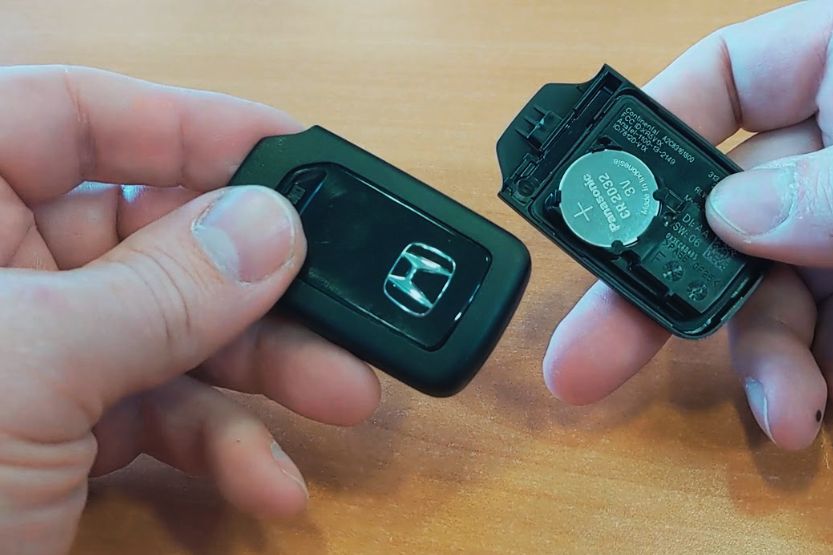
If you need to replace your Honda key battery, here is an easy guide on how to go about it:
- Identify Your Honda Key Battery Type
- Open the Key Fob
- Remove the Old Battery
- Replace the Old Battery with a New One
- Put Everything Else Back in Place
- Test Your Keyless Remote
Let’s briefly talk about each step.
1. Identify Your Honda Key Battery Type
The first step is to identify the kind of battery that your Honda key has. This is most likely written at the back of the keyless entry remote. It’s alright if you can’t find it because you will also be able to determine its exact battery type once you open the fob.
2. Open the Key Fob
Some keyless remotes have screws. You can unscrew them using a tiny flathead screwdriver like those used for eyeglasses or jewelry.
Unscrew it carefully to make sure not to break or damage it. Once you have successfully unscrewed it, the front casing will detach from the back.
3. Remove the Old Battery
Once you have opened the fob, make sure not to remove the old battery carelessly. Instead, take a look at how it is placed inside the fob. That way, you will be familiar with how you are supposed to insert the new battery.
Remove the old battery carefully. Be gentle so as not to break or damage its other parts.
4. Replace the Old Battery with a New One
You can now correctly and carefully place the new battery inside the fob. Make sure to put it exactly how the old battery was placed.
5. Put Everything Else Back in Place
Assuming that you have correctly placed the new battery by this time, you can now screw the front and back casing of the keyless remote together. If your keyless remote does not come with screws, all you have to do is to align the front and back of the casing. Press it gently until they snap together.
6. Test Your Keyless Remote
Now, test your keyless remote with a newly-replaced battery. If it does not work, you may have placed the battery incorrectly. But there is also a possibility that you have a defective battery, in which case, you have to bring it back where you bought it and ask for a replacement.
Again, can you drive with a keyless remote battery low? You can still open your car’s door, start its engine, drive around, park, and shift gear since you won’t need the remote once you start the engine. But, you still have to replace the battery as soon as possible.
How to Replace a Honda “Keyless Remote Battery Low”
If you drive a Honda and the “Keyless Remote Battery Low” warning on the dashboard starts to flash, you need to replace your smart key fob’s battery as soon as possible.
1. Open the Fob
The first step is to open the fob so you can replace the old battery with a new one. There is a small tab or button below the big Honda logo on the fob; press it to pull the silver key out.
You will notice two tiny plastic notches from where you pulled the silver key. Insert the key between them to pry open the fob. The front casing of your keyless remote will easily detach from the back cover. Once you open it, you will see the battery.
2. Remove the Old Battery
Remove the old battery gently using a flathead screwdriver or any tiny tool that will help you make the battery pop out. Place the new one inside and ensure it is in its correct position. Or else, your keyless remote will still not work even if you have already replaced the battery.
3. Put the Covers Back
Once the battery is in place, you can put the covers back by snapping them together. Then, put the silver key back in its place too.
Acura “Keyless Remote Battery Low”
If you drive an Acura and encounter the “Keyless Remote Battery Low” warning sign on the dashboard, it is time to replace the battery with a new one.
For the Acura keyless remote, here are the steps for battery replacement:
- Pull out the metal key from the remote
- Pry open the key fob using a small flathead screwdriver
- Remove the old battery
- Replace the old battery with a new one
- Put the casing back in place
Cost to Purchase and Program Various Types of Key Fobs
Frequently Asked Questions – What to Do If the Keyless Remote Battery Is Low

Here are some frequently asked questions about the warning sign “Keyless Remote Battery Is Low” that flashes on the dashboard:
What Happens If Keyless Remote Battery Is Low?
If your vehicle’s keyless remote has a low battery, you will be notified by a warning sign flashing on the dashboard. You will also notice that it’s hard to lock or unlock your car doors.
Also, you might find it difficult to start the vehicle. But once you have successfully started the engine, you will most likely be able to drive, shift gears, and reach your destination without hassle.
Ultimately, when the warning light goes off, you are supposed to replace the battery of your keyless remote immediately.
Why Does My Honda Say Keyless Remote Battery Low?
If your Honda flashes the warning sign “Keyless Remote Battery Low” on the dashboard, it means you need to replace the battery of your keyless remote immediately.
At first, it will still work but not as convenient as before. If you ignore the warning sign, you will most likely end up with a drained battery. In which case, your keyless remote will be useless.
How Long Does a Keyless Remote Battery Last?
Most key fobs have a lifespan of about 3 to 4 years. But it also depends on how you take care of it. The way you store it has an impact on its battery life.
How Much Does It Cost to Replace a Key Fob Battery?
Typically, a keyless remote battery costs $10 or less. However, there are key fobs that require at least two batteries. If you bring your keyless remote to a battery specialist, they will most likely offer their services for free. All you need is to pay for the batteries.
What Happens If My Honda Key Battery Dies?
If your Honda key battery dies, slide the tab on the fob’s backside to access your car’s physical key. Then, as soon as you are inside your car, you can start it by stepping on the brake while simultaneously holding the fob close to the start button. To start the car, press the start button twice.
How Long Does the Battery Last in a Honda Key Fob?
Generally, a Honda key fob battery should last about 3 to 4 years.
How Do You Replace the Battery in a Honda Key Fob?
You can replace your Honda key fob battery by first identifying the exact battery you need. Once you have bought a new battery, you must open the fob by pressing a tab on the front of the casing. Once pressed, you can access a silver key which you will use to pry open the fob.
As soon as you have successfully opened it, you can remove the old battery with a new one. Make sure to do this carefully to prevent any part from getting damaged.
Does Leaving Your Key Fob in Car Drain Battery?
If you leave the key fob inside the car, it will constantly try to communicate with the car. It will not drain the battery but will affect the battery life.
Will a Dead Key Fob Cause Car Not to Start?
If your key fob has a dead battery, the system will not recognize whether the fob is inside or outside the vehicle. Therefore, your car will not start.
Can I Replace a Key Fob Battery Myself?
It is not that complicated to replace a key fob battery, so yes, you can replace it yourself. However, you are not advised to do so, especially if you are hesitant.
There are battery specialists you can visit who can replace the batteries for you. You can also go to your dealership, which has a service center that can do this for you.
How Do I Know If My Keyless Remote Is Dying?
If your keyless remote is dying, you will be notified by a warning sign flashing on the dashboard, saying “Keyless Remote Battery Low.”
You will also notice that it doesn’t work the same as before. For instance, you might have to click or press the button several times before the car doors successfully unlock.
You might also have to bring the fob closer to the door to make it work. In the same way, you might have to hold the fob close to the start button to start the engine successfully.
In Closing: Keyless Remote Battery Low
To reiterate, you can still use your keyless remote with a low battery. Place the key fob close to your car to lock or unlock the door.
You must also place it close to the start button to start your car. You can still use your vehicle even with a low-keyless remote battery. But you are recommended to replace it as soon as possible before it gets drained.
Here are the steps for replacing the old battery with a new one:
- Open the Key Fob
- Remove the Old Battery
- Replace the Old Battery with a New One
- Close the Key Fob
You can surely replace the batteries of your keyless remote all by yourself. But to ensure that you won’t break or damage other parts of the fob, it is always best to bring it to a battery specialist at a service center.
Read next:



![Noise When Braking at Low Speed [Causes and How To Fix] noise when braking at low speed](https://roadsumo.com/wp-content/uploads/2021/07/noise-when-braking-at-low-speed-150x150.jpg)
![Low Tire Pressure Light On But Tires Are Fine [Why Is This?] low tire pressure light on but tires are fine](https://roadsumo.com/wp-content/uploads/2021/07/low-tire-pressure-light-on-but-tires-are-fine-150x150.jpg)
![Rod Bearing [What is It, How to Replace It, and Replacement Cost] rod bearing](https://roadsumo.com/wp-content/uploads/2021/05/rod-bearing-150x150.jpeg)
![CV Shaft [CV Axle Shaft Explained – And When to Replace] CV Shaft](https://roadsumo.com/wp-content/uploads/2021/12/CV-shaft-150x150.jpg)
![Read more about the article Audi EPC Light [What Causes It and How to Fix?]](https://roadsumo.com/wp-content/uploads/2022/04/Audi-EPC-light-300x200.jpg)

![Read more about the article Maaco Review [Is It Good? Why Is It Cheap?]](https://roadsumo.com/wp-content/uploads/2022/04/Maaco-review-300x200.jpg)