When trying to purchase a used car, it’s essential to gather as much information about the vehicle as possible. One of the most critical pieces of information is the owner’s history of the car. This information can be obtained by using the Vehicle Identification Number (VIN) of the car.
The VIN is a unique code assigned to each vehicle, and it contains detailed information about the car. With the help of the VIN, it is possible to find the owner of a car.
There are several ways to find the owner of a car by VIN. One of the easiest ways is to use an online VIN lookup tool.
Several websites offer this service, and they can provide you with detailed information about the registered owner of the car, including their name, address, and phone number. Some of these websites are free, while others require a fee to access their services.
It’s essential to choose a reputable website to ensure that the information you receive is accurate and up-to-date.
Another way to find the owner of a car by VIN is to contact the Department of Motor Vehicles (DMV) in the state where the car is registered. The DMV maintains a database of all registered vehicles in the state, and they can provide you with information about the owner of the car.
However, this method can be time-consuming and may require you to provide additional information, such as your name and contact information.
It’s also important to note that some states may have restrictions on accessing this information, so it’s essential to check the laws in your state before proceeding.
Understanding VIN
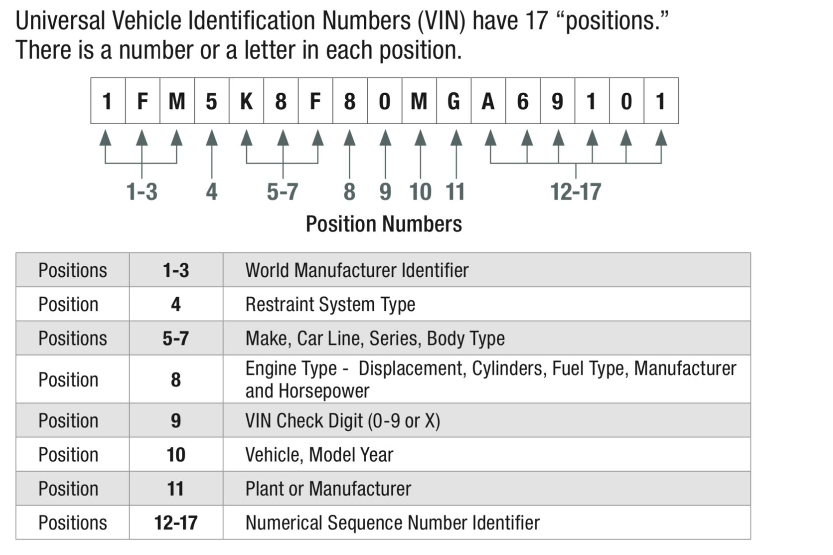
As per Vermont (.gov), a Vehicle Identification Number (VIN) is a unique identifier assigned to every vehicle manufactured since 1981. It is a 17-character code that is used to identify various aspects of the vehicle, including its manufacturer, model, and features.
The VIN is usually located on the dashboard, driver’s side door jamb, or engine block.
The VIN is made up of three sections: the World Manufacturer Identifier (WMI), the Vehicle Descriptor Section (VDS), and the Vehicle Identifier Section (VIS). The WMI is the first three digits of the VIN and identifies the manufacturer and country of origin.
The VDS is the next five digits and provides information about the vehicle’s model, body type, engine type, and restraint system. The VIS is the final nine digits and is unique to each vehicle. It provides information about the vehicle’s production sequence number, model year, and plant of manufacture.
Understanding the VIN can be helpful when trying to find information about a vehicle, such as its ownership history. By decoding the VIN, one can determine the vehicle’s make and model, which can be useful when searching for parts or performing maintenance.
Additionally, the VIN can be used to check a vehicle’s history report, which can provide information about the vehicle’s accident history, title history, and more.
It is important to note that the VIN does not provide information about the vehicle’s current owner. To find the current owner of a vehicle, one would need to search for records at the Department of Motor Vehicles (DMV) or use a third-party service that specializes in vehicle ownership lookup by VIN.
Where to Find VIN
The Vehicle Identification Number (VIN) is a unique 17-digit code that identifies a specific vehicle. It contains information about the vehicle’s manufacturer, model, and features. The VIN can be found in several locations on a vehicle.
As per Motor Trend, the most common places to find the VIN are on the dashboard, driver’s side door jamb, steering wheel, spare tire well, driver’s side dashboard, and windshield. The VIN is usually stamped on a metal plate or printed on a sticker.
On most vehicles, the VIN can be found on the dashboard near the base of the windshield on the driver’s side. It can also be found on a metal plate on the driver’s side door jamb. Some vehicles have the VIN printed on a sticker on the driver’s side door or on the steering wheel.
In some vehicles, the VIN may be located in the spare tire well or on the driver’s side dashboard. If the VIN cannot be found in any of these locations, it may be necessary to consult the vehicle’s owner’s manual or contact the manufacturer for assistance.
It is important to note that the VIN should not be confused with the license plate number. The license plate number is issued by the state and is used for identification purposes by law enforcement and other agencies.
The VIN is used by manufacturers and other organizations to identify specific vehicles and to track their history.
Overall, locating the VIN is an important step in finding information about a vehicle, including its ownership history.
What Information VIN Provides
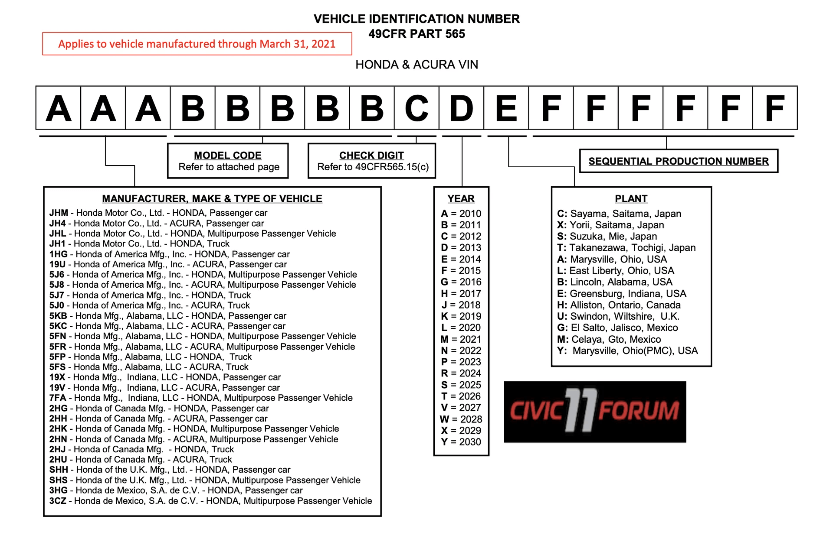
A Vehicle Identification Number (VIN) is a unique code that contains 17 alphanumeric characters. It is assigned to every vehicle and can be used to identify the make, model, engine, year, manufacturer, model year, vehicle specifications, and transmission of the vehicle.
The VIN provides a wealth of information about a vehicle, including its history and ownership. It can be used to check the vehicle’s title, accident history, and service records. By using a VIN lookup tool, you can access this information and learn more about the vehicle you are interested in.
The first three digits of the VIN identify the manufacturer of the vehicle, while the next five digits identify the vehicle’s attributes such as its model, engine, and transmission. The ninth digit is a check digit, which is used to verify the validity of the VIN.
The tenth digit indicates the model year of the vehicle, while the eleventh digit identifies the assembly plant where the vehicle was manufactured.
In addition to providing basic information about the vehicle, the VIN can also be used to identify any recalls or safety issues that have been reported for the vehicle. This can help you make an informed decision when purchasing a used vehicle.
Overall, the VIN provides a comprehensive picture of the vehicle’s history and specifications. By using a VIN lookup tool, you can access this information and make an informed decision when purchasing a vehicle.
How to Use VIN Lookup Tools
Looking up the owner details for a car using VIN lookup tools is a straightforward process. Here are the steps to follow:
- Start by finding a reliable online VIN lookup tool. There are numerous options available, including BeenVerified, FAXVIN, and AutoDetective. Choose one that suits your needs and budget.
- Enter the VIN number of the vehicle you want to look up. You can usually find the VIN on the driver’s side dashboard or door post, or on the vehicle’s insurance and ownership documents.
- Wait for the tool to search its database for the vehicle’s details. This typically takes only a few seconds.
- Review the report generated by the tool. This will contain all the available data on the vehicle, including the owner’s name, age, and contact information. Some tools may also provide additional information, such as the vehicle’s service history and accident reports.
- If you need more information, consider using a paid-for option such as CARFAX. This will give you a more detailed report on the vehicle’s history, including any accidents, title issues, and service records.
It’s worth noting that not all VIN lookup tools are created equal. Some may provide more accurate or up-to-date information than others, so it’s important to choose a reputable provider. Additionally, some tools may charge a fee for their services, while others may be free to use.
Overall, using a VIN lookup tool is an easy and effective way to find out who owns a car. Whether you’re buying a used vehicle or simply curious about the ownership history of a car you’ve seen on the road, a VIN lookup tool can provide you with the information you need.
Finding Owner Information
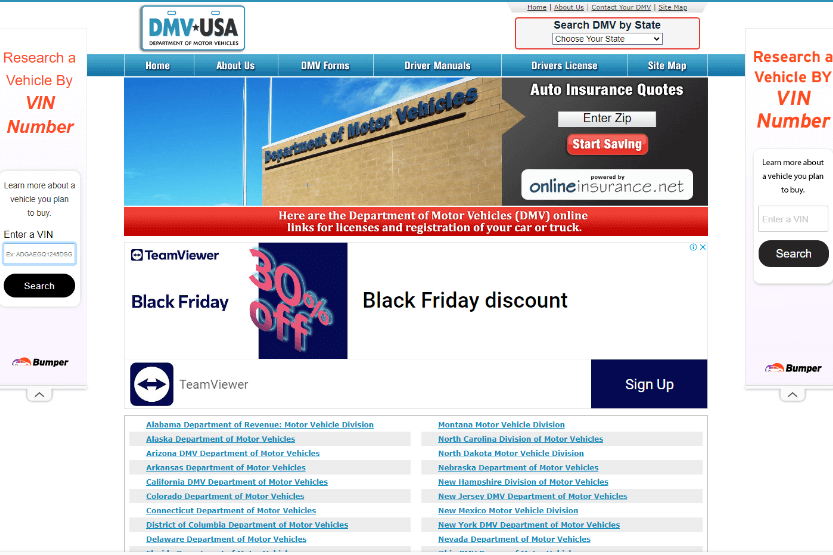
When it comes to finding owner information for a vehicle, there are a few options available. One way is to use the Vehicle Identification Number (VIN) to look up the owner’s details.
The VIN is a unique 17-digit code assigned to each vehicle, which can be found on the driver’s side dashboard or door post, as well as on the vehicle’s insurance and ownership documents.
Department of Motor Vehicles (DMV)
One of the most straightforward ways to find out who owns a car is to check with the Department of Motor Vehicles (DMV). The DMV maintains records on all registered vehicles in the state, including information on the owner.
To obtain the owner information for a car, you’ll typically need to provide the VIN and pay a fee. The DMV may also require proof of ownership or a valid reason for requesting the information.
Online Databases
Another option for finding owner information by VIN is to use online databases. There are various sites available that allow you to search for information based on the VIN. Some of these platforms are free to use but may not offer as much information.
If you want to get a full history of the vehicle, including its service record, it is recommended to choose a paid-for option, such as CARFAX.
VIN Check & Lookup
AutoDetective is a website that offers a VIN check and lookup service. This service allows you to search for the owner of a vehicle by entering the VIN.
The report includes information on the vehicle’s history, including any accidents or damage it may have sustained, as well as the owner’s details. This service is not free, but it can provide a comprehensive report on the vehicle’s history.
FAXVIN
FAXVIN is another website that offers a VIN check and owner lookup service. This service allows you to search for the owner of a vehicle by entering the VIN.
The report includes information on the vehicle’s history, including any accidents or damage it may have sustained, as well as the owner’s details. This service is not free, but it can provide a comprehensive report on the vehicle’s history.
Overall, there are several ways to find owner information for a vehicle using the VIN. These include checking with the DMV, using online databases, and using VIN check and lookup services such as AutoDetective and FAXVIN.
Using VIN for Vehicle History
A vehicle’s VIN (Vehicle Identification Number) is a unique code of 17 characters that serves as a fingerprint for the car.
It can be used to access a wealth of information about the vehicle’s history, including ownership history, accident history, odometer readings, recalls and defects, warranties, loss records, theft records, and salvage records.
To obtain a vehicle history report using the VIN, there are a number of online services available.
These services can provide a detailed report on the vehicle’s history, including the number of previous owners, any accidents or damage reported, and any recalls or defects that have been issued for the vehicle.
The information provided in a vehicle history report can be invaluable when purchasing a used car. It can help the buyer make an informed decision about the vehicle’s condition and value, and can also help to identify any potential issues that may need to be addressed.
It is important to note that while a vehicle history report can provide a wealth of information, it is not a guarantee of a vehicle’s condition or value. It is always recommended to have a professional inspection performed before purchasing a used car.
In summary, using a vehicle’s VIN to obtain a vehicle history report can provide valuable information about the vehicle’s past, including ownership history, accident history, and any recalls or defects that have been issued.
While it is not a guarantee of a vehicle’s condition or value, it can be a useful tool for making an informed decision when purchasing a used car.
Using VIN for Vehicle Research

When it comes to buying a used car, it’s important to do your research before making a purchase. One of the most important pieces of information you can gather is the vehicle identification number (VIN).
The VIN is a unique 17-digit code that contains information about the car’s make, model, year, and more. By using the VIN, you can access databases that contain valuable information about the car’s history.
One popular database that uses VINs for vehicle research is Carfax. Carfax provides a vehicle history report that includes information about accidents, title transfers, and more. This report can help you determine if a car has been in any accidents or if it has a salvage title.
It’s important to note that not all accidents are reported to Carfax, so it’s still important to have a mechanic inspect the car before making a purchase.
Another database that uses VINs for vehicle research is the National Highway Traffic Safety Administration (NHTSA). The NHTSA provides a database of safety recalls and investigations.
By entering the VIN, you can determine if the car has any outstanding safety recalls or if it has been the subject of any investigations.
In addition to Carfax and the NHTSA, there are other databases that can provide valuable information about a car’s history. These databases can include information about previous owners, maintenance records, and more.
It’s important to use multiple sources when researching a car’s history to ensure you have all the information you need to make an informed decision.
As someone who’s snagged a few used cars, let me tell you – using the VIN for some vehicle research is a real game-changer. It’s a must in the used car shopping journey.
Just tap into those databases packed with all the dirt on a car’s history, and you’ll be making a smart move, dodging any surprises, and cruising away with a ride that won’t give you headaches.
In Summary
In summary, finding the owner of a car by VIN is possible through online databases and VIN lookup tools. These tools can provide detailed information about the registered vehicle, its owner, and other related records.
One of the most popular and highly regarded VIN lookup sites is BeenVerified. This site utilizes advanced search technology to access public and private databases that compile valuable information about the vehicle and its owners.
Another reliable option is FAXVIN, which provides detailed information about the registered vehicle and its owner.
It is important to note that while some platforms offer free services, they might not provide as much information as paid-for options. For a full history of the vehicle, including its service record, it is recommended to choose a paid-for option such as CARFAX.
Overall, finding the owner of a car by VIN is a simple and hassle-free process with the use of online vehicle lookup tools. With the right information, it is possible to make an informed decision when purchasing a used car.

![License Plate Owner Lookup for Free [How to Find the Owner] License Plate Owner Lookup for Free](https://roadsumo.com/wp-content/uploads/2022/03/license-plate-owner-lookup-for-free-150x150.jpg)


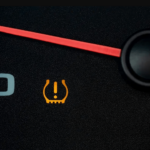
![How to Read a Dipstick [Easy Steps and Tips] how to read a dipstick](https://roadsumo.com/wp-content/uploads/2022/01/how-to-read-a-dipstick-150x150.jpg)
![How to Use Fix-a-Flat [8 Easy Steps] how to use fix-a-flat](https://roadsumo.com/wp-content/uploads/2022/03/how-to-use-Fix-a-Flat-150x150.jpg)


![Read more about the article eBay Motors Scam [What Are They and How to Avoid]](https://roadsumo.com/wp-content/uploads/2021/06/ebay-motors-scam-300x200.jpg)