The TPMS light is a warning light that appears on the dashboard of a Honda vehicle when the tire pressure is low. However, sometimes the TPMS light may come on even when the tires are fine.
This can be confusing for Honda owners, and they may wonder what could be causing the issue.
In this article, we’ll go over some of the reasons why the TPMS light may come on even when the tires are fine.
Understanding Honda’s TPMS
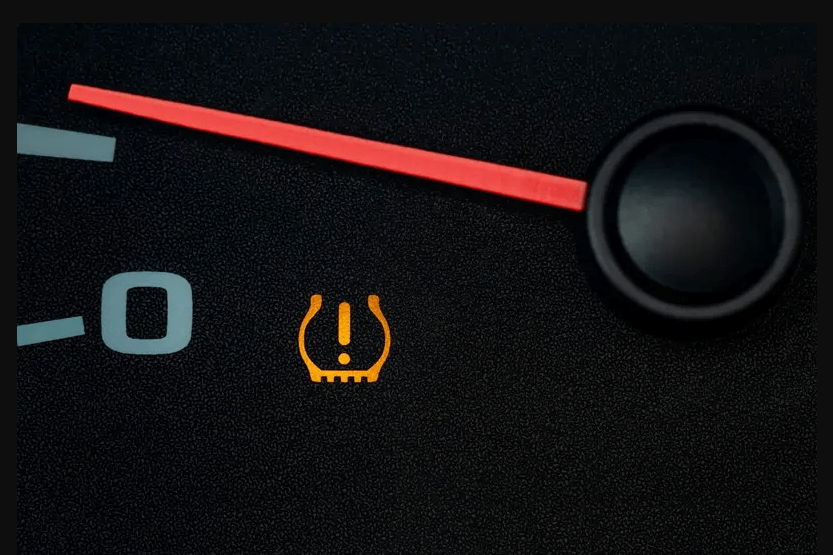
Definition of TPMS
TPMS stands for Tire Pressure Monitoring System. It is an electronic system that monitors the air pressure in a vehicle’s tires. The system alerts the driver when the tire pressure drops below a certain level. TPMS systems are designed to improve vehicle safety by reducing the risk of accidents caused by underinflated tires.
Direct Vs. Indirect TPMS
There are two types of TPMS systems: direct and indirect. Direct TPMS systems use pressure sensors inside each tire to measure the tire pressure. The sensors transmit this information to the vehicle’s computer, which then alerts the driver if the tire pressure is too low.
Indirect TPMS systems use the vehicle’s anti-lock brake system (ABS) to monitor the rotational speed of the tires. If one tire is rotating faster than the others, it is an indication that the tire is underinflated.
Direct TPMS systems are more accurate than indirect systems because they measure the actual tire pressure. However, they are also more expensive to install and maintain. Indirect TPMS systems are less expensive but can be less accurate in certain situations. For example, if all four tires are underinflated, an indirect TPMS system may not detect the problem.
Honda vehicles come with both direct and indirect TPMS systems. The type of system used depends on the specific model and year of the vehicle. It is important to check the owner’s manual to determine which type of system is installed in a particular Honda vehicle.
In conclusion, understanding Honda’s TPMS is important for maintaining the safety and performance of a Honda vehicle. Whether a direct or indirect TPMS system is installed, it is crucial to keep the tire pressure at the recommended level to ensure optimal vehicle performance and safety.
Why is the Honda TPMS Light On?
If the Honda TPMS light is on but the tires are fine, there are several possible reasons. Here are some of the most common ones:
Sensor Issue
One of the most common reasons for the Honda TPMS light to come on is a problem with one or more of the sensors. The TPMS sensors are located inside the tires and measure the air pressure. If one of the sensors is faulty or has a dead battery, the TPMS light may come on even if the tire pressure is fine.
Underinflated Tires
If the Honda TPMS light is on, it could be an indication that one or more of the tires are underinflated. Low tire pressure can cause the TPMS light to come on and can also cause poor gas mileage, uneven tire wear, and reduced handling and braking performance.
Overinflated Tires
On the other hand, overinflated tires can also cause the Honda TPMS light to come on. Overinflated tires can cause the tires to wear unevenly, reduce handling and braking performance, and increase the risk of a blowout.
Cold Weather Impact
In cold weather, the air inside the tires contracts, which can cause the tire pressure to drop. If the tire pressure drops below the recommended level, the TPMS light may come on. In this case, adding air to the tires should solve the problem.
New Tires
If you have recently installed new tires on your Honda, the TPMS light may come on. This is because the new tires may have a different air pressure than the old ones, and the TPMS sensors need to be reset to the new pressure levels.
In conclusion, the Honda TPMS light can come on for several reasons, including sensor issues, underinflated or overinflated tires, cold weather impact, and new tires. If the TPMS light comes on, it is important to check the tire pressure and address any issues promptly to ensure safe driving.
How to Check Tire Pressure

Using a Tire Pressure Gauge
Checking tire pressure regularly is essential to prevent low tire pressure and avoid triggering the TPMS light. One of the most accurate ways to check tire pressure is by using a tire pressure gauge. Here’s how to do it:
- Remove the valve cap from the tire valve stem.
- Press the tire pressure gauge onto the valve stem and press down firmly to get a reading.
- The gauge will show the tire pressure in PSI (pounds per square inch). Compare the reading with the recommended tire pressure for your vehicle, which can be found in the owner’s manual or on a sticker located on the driver’s side door jamb.
- If the reading is lower than the recommended pressure, add air to the tire until it reaches the correct pressure. If it’s higher, release air until it reaches the correct pressure.
At a Gas or Service Station
Another way to check tire pressure is by using the air pump at a gas or service station. Here’s how to do it:
- Locate the tire pressure gauge on the air pump.
- Remove the valve cap from the tire valve stem.
- Press the tire pressure gauge onto the valve stem to get a reading.
- If the reading is lower than the recommended pressure, add air to the tire until it reaches the correct pressure. If it’s higher, release air until it reaches the correct pressure.
- Check the tire pressure again with a tire pressure gauge to ensure accuracy.
It’s important to note that relying solely on the TPMS light to indicate low tire pressure is not recommended. TPMS sensors can fail or give inaccurate readings, so it’s essential to check tire pressure regularly using a tire pressure gauge or at a gas or service station. Additionally, make sure to check the tire pressure when the tires are cold, as driving can heat up the tires and affect the readings.
How to Reset Honda TPMS
If you are driving a Honda and the TPMS light is on, but the tires are fine, it can be frustrating. Luckily, resetting the TPMS is a straightforward process that can be done in a few different ways. In this section, we will cover how to reset the Honda TPMS using the reset button and through the ignition.
Using the Reset Button
The first method to reset the Honda TPMS is by using the reset button. Here are the steps:
- Locate the TPMS reset button. It is usually located under the steering wheel near the fuse box.
- Turn the ignition to the “on” position, but do not start the engine.
- Press and hold the TPMS reset button until the TPMS light blinks twice.
- Release the button, and the TPMS light should turn off.
If the TPMS light does not turn off after following these steps, try driving the car for a few miles to see if the light goes off on its own. If it does not, you may need to try the second method.
Through the Ignition
The second method to reset the Honda TPMS is through the ignition. Here are the steps:
- Turn the ignition to the “on” position, but do not start the engine.
- Press and hold the TPMS button until the TPMS light blinks twice.
- Release the button, and turn off the ignition.
- Wait for a few minutes, and then turn the ignition back on.
- Drive the car for a few miles to see if the TPMS light goes off.
If the TPMS light does not turn off after following these steps, you may need to take your car to a Honda dealership or a qualified mechanic to diagnose and fix the problem.
In conclusion, resetting the Honda TPMS is a simple process that can be done in a few different ways. If the TPMS light is on but the tires are fine, try resetting the TPMS using the reset button or through the ignition. If the light does not turn off, it may be a sign of a more serious problem that requires professional attention.
When to Replace TPMS Sensors

If the Honda TPMS light is on but the tires are fine, it could be an indication of a faulty TPMS sensor. In this case, it may be necessary to replace the sensor.
Identifying a Faulty Sensor
A TPMS sensor can fail due to various reasons, such as battery failure, corrosion, or physical damage. A faulty sensor can cause the TPMS light to come on even if the tire pressure is correct. To identify a faulty sensor, the driver can use a TPMS scanning tool or take the car to a mechanic. The scanning tool can detect which sensor is not working correctly.
Replacing the Sensor
Once a faulty sensor is identified, it is essential to replace it promptly. A replacement TPMS sensor can be purchased from an auto parts store or a Honda dealership. The sensor needs to be programmed to match the car’s TPMS system. This can be done using a TPMS scanning tool or by a mechanic.
It is also important to note that TPMS sensors have a limited lifespan and may need to be replaced over time. The average lifespan of a TPMS sensor is around 5 to 7 years. If the car is more than 5 years old, it may be a good idea to replace the sensors proactively to avoid any issues.
In summary, if the Honda TPMS light is on but the tires are fine, it could be an indication of a faulty TPMS sensor. To identify a faulty sensor, the driver can use a TPMS scanning tool or take the car to a mechanic. Once a faulty sensor is identified, it is essential to replace it promptly. TPMS sensors have a limited lifespan and may need to be replaced proactively.
Dealing with Persistent TPMS Issues
If you have tried all the basic troubleshooting steps and the TPMS light is still on, it might be time to seek professional service. There could be an underlying issue that requires a mechanic’s expertise to diagnose and fix.
A certified Honda mechanic will have the necessary tools and knowledge to identify any problems with the sensors or valves. They can also check for any leaks in the tire or valve stem that could be causing the issue.
Consulting the owner’s manual is also a good idea when dealing with persistent TPMS issues. The manual contains valuable information on how to reset the system and troubleshoot common problems. It can also provide insight into how the TPMS works and what the warning light means. Refer to the gauge cluster or indicator in the owner’s manual to identify what the specific warning light means.
It is important to address TPMS issues as soon as possible to avoid a potentially dangerous situation. A loss of traction can occur when the tire pressure is too low, which can lead to an accident. If the TPMS light is on, it is important to check the tire pressure and inflate to the recommended levels as soon as possible. If a spare tire is being used, ensure it is inflated to the proper pressure as well.
In conclusion, if the TPMS light is still on after checking the tire pressure and resetting the system, it might be time to seek professional service or consult the owner’s manual. Do not ignore TPMS issues as they can lead to a dangerous situation on the road.
To Summarize
In summary, the Honda TPMS light may come on even when the tires are fine. This can be due to a variety of reasons, including faulty sensors, incorrect calibration, or low battery voltage. It is important to address this issue as soon as possible to ensure safe driving.
To fix this issue, the first step is to check the tire pressure manually. If the tire pressure is low, inflate the tires to the recommended level. If the tire pressure is fine, the next step is to check the sensors for dirt, corrosion, or loose connections. If the sensors are clean and secure, it may be necessary to recalibrate the TPMS system.
It is also important to note that the TPMS light may come on during extreme temperature changes or when switching to winter tires. In these cases, the light should go off once the temperature stabilizes or the tires are switched back to the original set.
Overall, it is important to pay attention to the TPMS light and address any issues promptly. This will ensure safe driving and prevent any potential accidents due to low tire pressure.

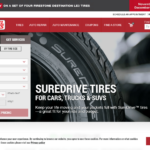

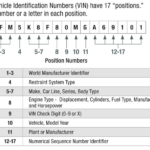



![Read more about the article Scratched Rims Repair Cost [How Much to Fix a Scratched Rim?]](https://roadsumo.com/wp-content/uploads/2021/10/scratched-rims-repair-cost-300x200.jpg)

![Read more about the article Best All-Season Tire for Snow [Top 10 Tires]](https://roadsumo.com/wp-content/uploads/2022/10/best-all-season-tire-for-snow-300x200.jpg)