Ensuring your driver’s license status is valid and up-to-date is important. So how to check the status of your driver’s license number? Can you check your driver’s license online?
You can check your driver’s license status online by visiting your state’s Department of Motor Vehicles (DMV) website. You’ll be asked to give your details to access the information you need. The personal details include your driver’s license or state ID number, full name, birth date, and Social Security Number (SSN).
Not all U.S. states have a Department of Motor Vehicles. But, for sure, one government agency in your state handles all concerns related to driver’s licenses. Check if your state has a Department of Public Safety or a Department of Highway Safety and Motor Vehicles. In other states, the one that handles this is the Department of State.
Read on to learn more about how to check the status of your driver’s license online.
How to Check Your Driver’s License Status Online

You can check your driver’s license status online by visiting your state’s Department of Motor Vehicles website. You have to provide your details to be able to get the information that you need. Among the personal details that you need to provide are the following:
- Your driver’s license or state ID number
- Full name
- Date of birth
- Your Social Security Number (SSN)
This Department of Motor Vehicles may have a different name in your state. But, for sure, you will find that specific government agency in your state that deals with all concerns related to driver’s licenses. In some states, it is called the Department of Public Safety. It is known as the Department of Highway Safety and Motor Vehicles in other states.
Why would you want to check the status of your driver’s license? There are two main reasons for that. First, you are probably concerned about your right to drive after being ticketed or arrested.
Second, you probably want to confirm that your right to drive has been reinstated after completing a license suspension.
We all know that driving on a suspended driver’s license is a crime. It is either you will serve six months in jail, or you will have to pay a fine of roughly $1,000. So, you better confirm your license status before it’s too late.
3 Ways to Find Out If Your Driver’s License Is Suspended
There are three ways of finding out whether your driver’s license is suspended. They are the following:
- Check your mailbox
- Call your automotive insurance carrier
- Coordinate with the Department of Motor Vehicles by phone or through their website
This article will focus on how convenient it is to check your driver’s license status through the DMV website. The process may vary or not in each U.S. state. So, let’s check out how it is done in five U.S. states: California, Texas, Florida, New York, and Illinois.
Can You Find Driver License Number by Using Your SSN?
California Driver’s License Status
To check your California driver’s license status, you may visit the California Department of Motor Vehicles website. It has a Driver Record Request page to get the data you need. You have the option to print it, but you must note that it is not considered an official document.
Once you reach the Driver’s Record Request page, find the “Start driver’s record request” button and click it. You will be asked to log in by typing your email address and password before clicking the “Login” button.
If you don’t have an existing account yet, click “Register an account” to get to the Account Registration page. It will ask for your details, which include the following:
- Email address
- Driver’s license number or California ID number
- Phone number
- Birthdate
- Social Security Number
There is a fee of $2.00 if you want to access your driver’s record and print it. You also have to pay a 2.1 percent service fee for using a credit or debit card. So, all in all, the total amount to pay is $2.04.
After your online payment transaction, you will gain access to your driver’s record. Make sure to print it out and reproduce a soft copy of it. Once you log out, you will have to repeat the online process to view all the details again. Unfortunately, that includes paying $2.04 again.
Details Indicated in Your Driver’s Record
Once you get access to your Driver’s Record, you will notice that your address is not shown on the screen. But once you print it, your complete address will appear.
Aside from your address, the Driver’s Record indicates serious convictions linked to driving violations. These may include convictions for three, seven, or ten years. The record will also detail DMV’s actions against the license. Also, it will indicate vehicular accidents by California Vehicle Code 1808 VC.
How to Get the Official Driver’s Record Document
To get the official Driver’s Record document, you may visit the California DMV office or contact them via email. You will be asked to accomplish an INF 1125 form and pay the fee of $5.00.
The official document will then be sent to you by mail.
Texas Driver’s License Status

If you are from Texas, checking the status of your driver’s license may be done through the Texas Department of Public Safety’s website. Visit the website and check out its Online Eligibility Database.
To gain access, you have to provide several personal details. These include your driver’s license number, birth date, and the last four digits of your Social Security Number.
Suspended Driver’s License
If your driver’s license was suspended, you could confirm through the online facility whether you are eligible to reinstate it or not. If you are, they will inform you of the requirements for reinstatement. These include compliance documents and reinstatement fees.
New Application or Renewal of Driver’s License
The Texas Department of Public Safety website also features an online tool for new applications and renewal of driver’s licenses. You can use this tool to request a new driver’s license containing your updated personal details, such as your new address or your married name.
Through this online tool, you will confirm the status of your new driver’s license. Click the “Where is my DL or ID card?” link on the web page. It will redirect you to another page where you will have to click the “Check the status of your driver’s license or ID card” link.
You will be asked to enter your eight-digit driver’s license number and birthdate. Then, click the “Search” button to get updated information about your driver’s license.
Florida Driver’s License Status
The Florida Highway Safety and Motor Vehicles (FHSMV) website lets you check your driver’s license status online. If you are a Floridian, visit the FHSMV website and enter your details to access your driver’s record.
Like other U.S. states, you will need to indicate your Social Security Number, your driver’s license number, and your birthdate to complete the process. Once you have entered these details, you can access all the necessary data you need.
Through the FHSMV online facility, you will be able to confirm whether your driver’s license is valid or not. If you need to know your driving history, you will need a Driver’s License status check, which you may also access through the website. Again, always have your Social Security Number and driver’s license number with you, as you might be asked to type it several times.
So can I check my driver’s license status online? Yes, you can check your driver’s license online by going to your state’s DMV website. You will be asked to provide your details to access the information you need. The personal details include your driver’s license or state ID number, your full name, date of birth, and your Social Security Number (SSN).
New York Driver’s License Status
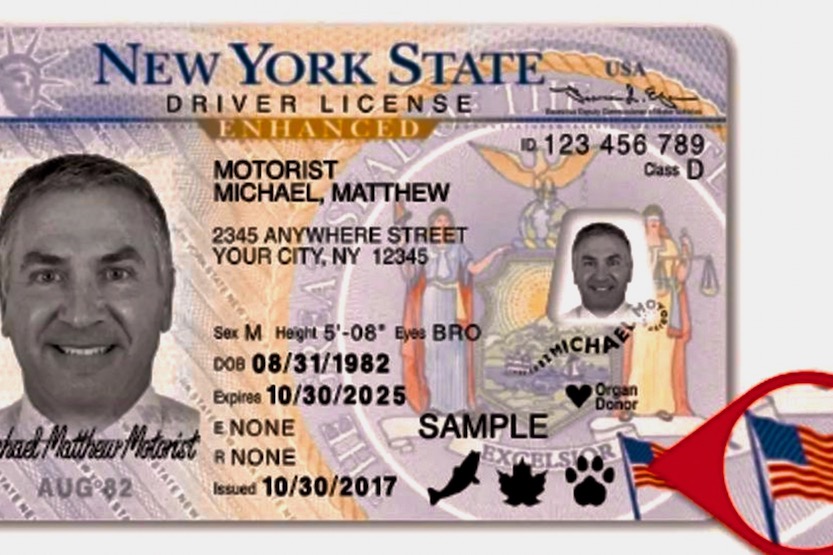
The New York Department of Motor Vehicles has set up its MyDMV website for New York driver’s licenses. It is a secure online facility that will enable users to do the following:
- Change address
- Confirm driver’s license status
- Check registration information
- Request for driving record
- Restore revoked license
Account Creation and Login
To sign up, you need to enter the details found in your:
- New York State driver’s license
- Learner’s permit
- Non-driver ID
You will also be asked to enter the last four digits of your Social Security Number.
If you don’t have all these details, you cannot create a MyDMV account. But if you do, you will be asked to create an NY.gov username and password.
Once you are created your account, go to the Login page to access MyDMV.
Access to Your MyDMV Account
After a successful login, you can finally access your MyDMV account. You will then be able to confirm whether your driver’s license is valid, revoked, or suspended.
Your account will also allow you to determine the driving violations you have committed. However, you need to pay a certain fee to get hold of your complete driving record. You may confirm the exact amount through the website.
The online portal will also inform you if your learner’s permit, driver’s license, or even your non-driver ID card is still valid or has expired. It will inform you if your permit or ID cards need to be renewed soon.
If you need to update your personal information, you can do this in the portal. This makes it convenient for you if you need to update your address or change from your maiden to your married name.
Your MyDMV account can also provide you with your Medical Clinical Diagnostic Laboratory certification. This online portal is convenient and user-friendly for New York drivers.
Illinois Driver’s License Status
If you are from Illinois, checking your driver’s license status is quite similar to the process in other U.S. states. You may do this in person, by mail, or online. Of course, the most convenient of all is to do everything online.
To do this, you must visit the Official Website of the Illinois Secretary of State. It features a Driving Record Abstract facility where you can access your driving history.
Accessing your driving record comes with a fee. This means that you have to prepare your credit or debit card details. The fee costs $12 plus the processing fee.
Once paid, you get to access your complete driving record. You have the option to print it too. Therefore, the document you will print is certified and is an official document. It is the same as the official document you will receive should you prefer to request it by mail or in person.
Where Do You Find the Issue Number on a Driving Licence?
In Closing
You can check your driver’s license status online by visiting your state’s Department of Motor Vehicles website. You have to provide your details to be able to get the information that you need. Among the personal details you need to provide are your driver’s license or state ID number, full name, date of birth, and Social Security Number.
Your state may not have a Department of Motor Vehicles. But, for sure, you will find that specific government agency in your state that deals with all concerns related to driver’s licenses.
Check out if your state has a Department of Public Safety or a Department of Highway Safety and Motor Vehicles. In other states, the one that handles this is the Department of State.
Most U.S. states, if not all, already have an online facility for checking the status of driver’s licenses. This means that we can conveniently check the validity of our licenses anytime and anywhere we may be.
Related reading:



